By Roz Morris, Managing Director, TV News London Ltd
Are too many people forgetting the basics when it comes to TV interviews? It may seem blindingly obvious, but in the excitement of working out what you want to say and how to sit and look professional, one small but very important step can get forgotten.
It’s very simple. Before you start an interview for radio, TV, video or livestreaming, always remember to turn your phone to airplane mode.
An example of the perils of not doing this meant one spokesperson was badly caught out recently. In an interview about the problems that Boeing has had after a door blew off in mid-flight, an expert from the Royal Aeronautical Society had barely got a sentence out on Sky News before his mobile phone rang.
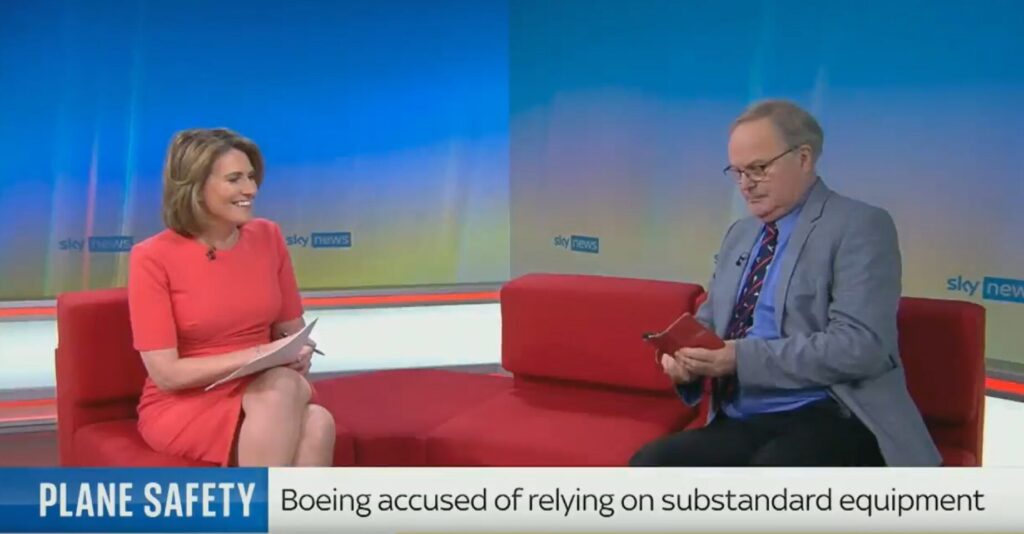
He said he would deal with it but then it rang again and then a third time. At which point the interviewer took the phone and gave it to a studio crew member.
This was embarrassing and made the expert look unprofessional. It was ironic, as some social media comments pointed out, that an expert on aviation had forgotten to use airplane mode.

At TV News London, as media trainers for many years, we always tell people to remember to switch off digital devices when giving a media interview.
An alternative step to take is, if you have a colleague accompanying you, you can be really sure you won’t be interrupted if you give them your phone to look after during your interview.
Why not just put your phone on silent? The problem is that if someone calls you during your interview there can still be a buzzing noise picked up by microphones, so it is always best to stick to airplane mode.
But it’s not just phones.
The veteran actor Sheila Hancock was also interrupted earlier this month when giving a BBC TV interview at the age of 90 marking her seven decades as an actor. Suddenly there was beeping. It was an alarm signal from her smartwatch, and she read out its jolly text message which said: “It looks like you’ve taken a hard fall – emergency call.”

Clearly, she had not had a fall of any kind but, in order to turn off the alarm, she had to send a message saying she had not had a fall.
She then turned the smartwatch off and recalled drily how when she actually did have a bad fall in her bathroom there was not a peep out of the watch. She said it tells her she has had a fall when she waves her arm around, as she had been doing in her interview and she made it clear she thinks her smartwatch is not really that smart.
But you do need to be smart, in both senses of the word, when you give a media interview.
Firstly, you need to look smart and professional and secondly, you need to come across as intelligent. Which you won’t do if you forget to turn off your devices.
For advice on how to do your best in your media interviews contact TV News London and be sure you’re effective and professional every time.




